Setting up a home office is crucial for individuals who work remotely within their homes. Whether you’re an entrepreneur, freelancer, or occasionally working from home, having a well-designed and organized workspace is essential as it provides a designated area where productivity and focus can thrive. Your office space should be tailored to meet your needs, promote efficiency, and create a comfortable remote work environment.
Let’s explore the best ideas and guides for your ideal home office setup.
How to Improve Your Home Office Setup?

A home office setup is more than choosing the best chair and organizing your items. It is more about crafting the perfect space to work on your business ideas, plans, and career-building. A carefully planned home office setup can significantly enhance productivity and work-life balance.
So, if you want to increase your productivity and grow your potential, here is a guide on setting up your home office from start to finish!
Create a Dedicated Work Area
Working from the comforts of your home seems great with its flexibility. But, the challenging part is to stay away from distractions.
Setting up your desk in a dedicated room can give you a good balance between privacy and accessibility to minimize distractions and interruptions in your home. This space automatically puts your headspace into a working mode to boost focus and productivity.
However, it can be challenging if you do not have a spare bedroom or if you only have a limited home office budget. Try looking for a small space to set up your work area, such as a corner in your home, facing away from distractions and far from the comforts of a cosy bed.
Plan an Ergonomic Setup

Since you’ll likely spend most of your day working in your home office, it’s crucial not to overlook your health and well-being. Prioritizing ergonomics is important for optimal comfort and productivity.
Mayo Clinic suggests giving your home office desk an ergonomic makeover to help you feel your best while avoiding a lifetime of neck and back pain.
Here are key points to consider for improving ergonomics in your home office setup:
Invest in an Ergonomic Chair
Choose an ergonomic chair that suits your height and provides proper lumbar support. This helps maintain the natural curves of your spine and reduces the risk of back pain. A quality ergonomic chair should have adjustable features, such as armrests, height, and lumbar support, allowing you to customize it to your specific needs. By investing in an ergonomic chair, you’re investing in your long-term well-being and productivity. Adjust the chair’s height and backrest to ensure a comfortable and supportive seating position.
Optimize Your Home Office Desk Setup
A sturdy, ergonomic desk is crucial for a comfortable and organized workspace. Select a home office desk that is appropriate for your height. Ensure that your desk allows for proper alignment of your wrists and elbows while typing or using the mouse.
Consider using a height-adjustable desk or a sit-stand converter desk to alternate between sitting and standing throughout the day, promoting movement and reducing the strain on your body.
Position Your Monitor Correctly
Place your computer monitor at arm’s length away from you, with the top of the screen slightly below eye level to reduce strain on your neck and eyes. Use a monitor stand or adjust the height of your monitor to achieve the optimal viewing angle.
Support Your Feet
Keep your feet flat on the floor while sitting at your desk. If your feet do not reach the floor comfortably, use a footrest to improve your posture and reduce strain on your legs and lower back.
Create a Relaxation Area
Designate a specific area in your home office for relaxation or meditation. This space can help you recharge your mind and reduce stress during breaks. Consider incorporating a comfortable chair or cushion, soft lighting, and calming decor to create a peaceful atmosphere.
Invest in Quality Equipments
Investing in top-tier quality technology, such as high-speed internet, is the top priority and is critical to achieving remote work success. Selecting quality devices will help you become proficient, do more work and eliminate the hassle of constant repairs and replacements, saving you some money in the long run.
Also, not all devices are created equal; the perfect device will always differ for every task. To take advantage of the potential of remote work, it would be best if you start researching the ideal devices and do not settle for anything less than the best tools available.
Improve the lighting

Natural lighting has numerous benefits for a home office setup. Research suggests it can reduce common work-from-home problems such as eye strain and headaches. It also improves mood, enhances morale, and lowers fatigue.
How to maximise natural light in your workplace:
- Place your desk near windows or in a location with ample natural light. Positioning yourself close to a good lighting source allows you to benefit from its full potential.
- Remove obstructions on your work surface that could block natural light from entering the room. Remove heavy curtains or blinds that limit the amount of sunlight coming in.
- Opt for light-coloured walls, furniture, and accessories in your home office. Lighter shades reflect natural light better, creating a brighter and more spacious atmosphere.
- Position your monitor perpendicular to the windows to reduce screen glare, and use adjustable blinds or curtains to control the intensity of the sunlight.
While natural light is ideal, there may be times when you need additional light to brighten your workspace. Consider the following options:
- Invest in good-quality lighting fixtures, including ceiling lights, to provide overall illumination in your home office.
- Add soft, ambient lights such as floor or table lamps to create a warm and inviting atmosphere during evening work sessions.
- Use overhead lighting or desk lamp for activities requiring focus, such as reading or note-taking.
Maintain a Clutter-Free and Efficient Workspace

Maintaining an organized workspace is essential for productivity and peace of mind. Clutter can distract and increase stress levels, hindering your ability to focus and work efficiently. Here are some clear and cohesive tips to help you achieve and maintain an organized home office:
Organize your Files and Office Supplies
Take the time to sort and categorize your files and office supplies. Utilise vertical space where you can put filing cabinets or containers to store files, ensuring each is labelled for easy identification. Keep frequently used items or files within close reach of your computer.
Cable Management
With multiple devices in use, cable management is crucial. Tangled wires create visual chaos and pose safety risks and potential device damage. Assess your power source location, position power strips discreetly, and invest in cable management tools like boxes, trays, and clips to keep wires organized and hidden.
Proper cable management reduces safety hazards, ensures the longevity of your devices, and, most importantly, decreases troubleshooting time that can hinder your workflow.
Look for cable management solutions, including Cablox and Blue Key World.
Here are a few ideas to kickstart your cable organization:
- Assess the location of your power source.
- Position your power strip in a hidden part of your workspace.
- Invest in cable management tools like cable boxes, power strips, trays, and clips.
- Start hiding and reconnecting your wires.
Invest in Storage Solutions
Utilize storage options such as file cabinets, shelves, bins, or storage boxes to keep your workplace tidy. Assign designated places for items and return them to their proper storage after use to maintain order.
Embrace Digital Organization
Working from home does not require a lot of paperwork, as everything is digital. Reduce paper clutter by scanning and storing important documents, utilise email or cloud-based platforms for communication and collaboration, and implement a system for promptly sorting, filing, and recycling physical paper documents.
Apply the same principles of organization to your digital files and folders, maintaining a logical file structure and organizing emails into folders. Regularly delete unnecessary files and tidy your digital workspace for easy access to information.
Decorate your Home Office Minimally

While displaying a few knick-knacks and incorporating colours into your workspace can be fun, there is a line between a beautifully decorated workspace and a cluttered space. Office clutter can be distracting, and it can be hard to focus on your tasks if you over-decorate your area.
Research suggests that leveraging your space with functional decor helps you have a healthy balance at work. Add a personal touch to your workspace, making you feel more relaxed and comfortable. It reduces stress and promotes productivity which is very beneficial in the long run.
It would be best to consider opting for minimal decors to create a visually appealing and inspiring home office. If you don’t know how to start decorating minimally, here are a few tips you can follow:
- Start by picking neutral colours and textures to keep your place more pleasing to the eye.
- Choose functional office decor to save space without compromising the area’s aesthetics.
- Add a slight pop of colour by displaying art or portraits of your loved ones to keep you inspired and motivated at work. Make the space truly yours to foster a sense of ownership and enjoyment.
- Putting scented candles may also be a great alternative for a more relaxed office setup.
Incorporate Indoor Plants into Your Setup

A blank working space with nothing but a computer monitor and paperwork can be stressful and make you feel stuck in your office’s grey walls. Make your space greener and more vibrant by having a plant companion on your office desk.
Having an indoor plant in your home office brightens the dull mood of working from home. The lush green aesthetics dramatically improve the stressful working atmosphere of your ideal home office setup.
Aside from the pleasant aesthetics, research suggests that plants help heighten concentration levels and productivity. You will surely appreciate the help of your little plant friend to keep you in a good mood and motivated to work.
Low-maintenance indoor plants
If you worry about not having a green thumb and not being to take care of the plants properly, there are plenty of low-maintenance indoor plants you can take care of, like:
- Snake Plant
- Succulents and Cactus
- Spider Plant
- Palms
- Lucky Bamboo
Equipment You May Need for Your Best Home Office Setup
Creating an optimal home office setup requires the right equipment to support your work needs and promote productivity. The necessary tools and devices can enhance efficiency, comfort, and overall work experience.
Investing in the right equipment can create a productive and enjoyable work area that maximizes your potential and helps you achieve your professional goals.
Laptop or PC

A dependable laptop or desktop PC is crucial for any home office. Multiple brands present numerous high-quality and cost-effective alternatives for laptops and desktop PCs.
When selecting your work or personal device, seek out models that provide a balanced combination of performance, great battery life, and portability to meet your unique requirements.
If you have enough budget, you might consider purchasing a Macbook Air or iMac as they are powerful, stylish and reliable devices.
Quality Affordable Brands: Dell, HP, Acer and Lenovo, ASUS, Apple
Keyboard
Selecting an optimal keyboard can go a long way in maintaining your typing speed while minimizing the physical discomfort you may experience. Choose a keyboard that aligns with your personal typing preferences and smoothly accommodates your wrist movements.
Numerous budget-friendly brands are available, equipped with practical features such as backlit keys, ergonomic designs, and wireless connectivity.
Quality Affordable Brands: Logitech, Microsoft, and Corsair
Mouse and Mouse Pads
Achieve optimal navigation and precision with a dependable mouse with features such as customizable DPI settings and ergonomic designs for improved performance and to avoid wrist pain. You can also opt for a wireless mouse to streamline your home office space and reduce clutter.
Consider pairing your mouse with a high-quality, comfortable mouse pad or desk pad for seamless tracking and added comfort.
Quality Affordable Brands: Logitech, Razer, and SteelSeries
Charger and Charging Adapter
Maximize the battery life of your devices with a trustworthy charger and adapter that will keep them powered up all day. For optimal compatibility and safety, it is advisable to stick with the charger and adapter provided by your laptop or PC manufacturer.
If you require an extra charger, opt for brands with fast charging capabilities to avoid wasting valuable time waiting for your device to charge.
Quality Affordable Brands: Anker, RavPower, and Belkin
Noise-Cancelling Headphone
Good-quality headphones are good for clear communication, focused work, and minimizing distractions. Find affordable headphones with comfortable fit, great sound quality and noise-cancelling features to block out noise. Consider wireless options for increased freedom of movement.
Quality Affordable Brands: Sony, JBL, and Audio-Technic
Computer Speaker
Enhancing your audio experience with computer speakers is ideal for conference or video calls, multimedia presentations, or simply enjoying your favourite music during breaks.
Look for affordable computer speakers with compact designs, convenient controls, and, most importantly, speakers that fit your desk space and provide good audio quality.
Quality Affordable Brands: Creative, Logitech, and Edifier
Webcam
With the rise of video conferencing, a reliable webcam is a must-have for a home office setup.
Consider affordable webcams with built-in microphones, high-definition video quality, and low-light performance to ensure clear, professional-looking videos during virtual meetings.
Quality Affordable Brands: Logitech, Microsoft, and Razer
External Computer Monitor

Two monitors are better than one. A second screen might be a good choice if your laptop screen is too crowded with your tasks. Having a dependable external monitor can greatly improve your work performance and comfort levels in the workspace.
You may opt for a larger monitor size and screen resolution that suits your work requirements. A single large screen or an ultrawide monitor with a sharp display resolution is also ideal for multitasking and viewing various documents simultaneously.
Quality Affordable Brands: Dell, Acer, and ASUS
Monitor Mount
A monitor mount or monitor arm is a practical addition to your home office setup, allowing you to adjust your display’s height, tilt, and orientation to free up desk space and provide ergonomic viewing angles. Look for a sturdy mount or monitor stand that supports the weight and size of your monitor.
Quality Affordable Brands: VIVO, Ergotech, and AmazonBasics mounts that can
Multi-port Hub
A multi-port hub is used for expanding connectivity options and reducing cable mess. It provides additional USB ports, HDMI outputs, SD card readers, and Ethernet connectivity. Choose a docking station that matches the ports you need for your devices and offers reliable data transfer speeds.
Quality Affordable Brands: Anker, Satechi, and HooToo
Other Helpful Equipment

In addition to the essential equipment mentioned above, a few other items can enhance your home office setup. Invest in top-notch peripherals for peak efficiency.
- Desk OrganizerKeep your workspace tidy with desk organizers from brands like SimpleHouseware, mDesign, and Rolodex. These affordable organizers provide compartments for pens, notepads, and other stationery items.
- Laptop StandWhen choosing a laptop stand, consider factors such as ergonomics, stability, and the size of your laptop. It’s important to ensure that the stand provides a comfortable and secure setup that promotes good posture, can be easily modified to your desired height and angle, and minimizes strain on your neck and wrists. These stands often have foldable designs, making them portable and easy to store when not in use.
- Desk LampA desk lamp with various lighting options, adjustable brightness and colour temperature can provide adequate lighting for your workspace.Popular Brands: TaoTronics, BenQ, and Ikea
- Whiteboard or CorkboardEnhance your productivity and organization with a whiteboard or corkboard to help you keep track of important tasks and deadlines.Popular Brands: Quartet, U Brands, and Mead.
Remember, when choosing your home office equipment, prioritize your needs, budget, and preferences. Look for products with a good price that balances quality and functionality to create the best home office setup that works for you.
Have your Backup Work Essentials Ready

Working from home can be unpredictable and sometimes requires trusty backup work essentials. These items are useful if you encounter any problems during your working day.
- Portable Wi-Fi Router or HotspotA backup portable Wi-Fi router or hotspot is invaluable when working in areas with unreliable or no internet access. These devices allow you to create a personal Wi-Fi network using cellular data, ensuring you stay connected to the internet.Having a backup Wi-Fi solution can save you from productivity setbacks and enable you to meet important deadlines even in remote locations.
- Power BankPower and internet outages may occur. This portable power source ensures your smartphone, tablet, or other USB-powered devices stay charged, allowing you to work without interruptions, even during power outages or when outlets are unavailable.
- Uninterruptible Power Supply (UPS)UPS provides temporary power during electrical outages or fluctuations. It safeguards your work from sudden power loss and potential data corruption. It gives you enough time to save your work and properly shut down your computer in the event of a power outage.
- External Hard DriveInvest in a reliable external hard drive with ample storage capacity. Regularly back up your work files by copying them to the external drive. This provides a local backup that can be easily accessed in case of computer failure or data loss.
Remember that it is also important to constantly charge and inspect your backup devices to be ready to use whenever you need them.
Productivity Hacks for Remote Workers
Productivity is the key to success for remote workers. Let’s explore some valuable productivity hacks specifically designed for remote workers to enhance their productivity and achieve a healthy work-life balance.
Establish a Routine
Set a consistent schedule for starting and ending work each day. Start each day by identifying your most important tasks and setting clear goals. Having a routine helps create structure and discipline, allowing you to transition into work mode more effectively.
Use Time-Blocking Techniques
Allocate specific time blocks for different tasks or types of work. This technique helps you stay organized, manage your time effectively, and maintain a productive flow.
Utilize Productivity Tools
Explore various productivity tools and apps to help you stay organized, manage tasks, and collaborate effectively with team members. Examples include project management software, to-do list apps, and communication tools.
Final thoughts
Crafting your ideal home office can feel overwhelming with so much to consider. Despite this, investing in your comfort is crucial for maintaining productivity and efficiency. Careful planning of your home office design and layout ensures a good setup’s benefits.
An ergonomic and functional home office is essential for those who work remotely or require long periods of intense focus. Not only will it boost productivity, but it’ll also provide health benefits and a comfortable work environment. Reputable brands offer affordable options, from laptops or PCs to chairs, monitors, and various peripherals.
Carefully selecting the equipment that meets your needs and preferences can create an ideal home office environment that enhances productivity and satisfaction.