With remote work on the rise, time-tracking software has been an invaluable company asset. It can effectively promote employee accountability, as they record how employees spend their time on tasks and projects.
Time-tracking also fosters a culture of productivity and efficiency by helping employees monitor their daily tasks and focus on core responsibilities, which is helpful in both productivity analysis and optimizing workflow processes.
Let’s examine the benefits, best time-tracking tools and what criteria should be considered when selecting the best time-tracking software.
What is time tracking?
Time tracking refers to recording the time spent on various activities, tasks, or projects. A time-tracking app is a digital tool for tracking employee activities, such as project management tasks and other work-related activities. Employees can manually add time entries by dragging the hour block on the app.
Time tracking software may also serve as a productivity app, giving employers valuable insights into their employees’ performance and helping them make better decisions about workloads and resources to meet their performance expectations.
Benefits of Time Tracking Management in the Workplace

Time-tracking apps have revolutionized the modern workplace, offering many benefits to employees and employers. Keeping track of work hours can be incredibly helpful in managing time effectively in the workplace.
Here are some benefits of using time-tracking in the workplace:
Improved accountability among employees
Employee time-tracking software helps the workforce hold themselves accountable for their work by showing accurate records of how much time they spend on each task and when it started and was completed. Providing employees with real-time data about their performance can help them identify areas where they need to improve or take action if they need additional support or resources.
These tools can also be useful for team leaders to keep track of team members’ progress and ensure they work effectively. When employees know their work is being monitored, they are more likely to focus on completing tasks quickly and accurately.
More efficient workflow management
Effective time-tracking app creates more efficient workflow management and advanced reporting, which is critical for any organization or individual looking to maximize productivity and achieve their goal.
The time-tracking software accurately measures the time spent on various tasks and projects, which can be helpful in the following:
- Identifying time-consuming tasksTracking your time helps you identify which tasks manage projects that take too much time, and adjust your workflow to address them. You can also track time to evaluate whether these multiple projects can be streamlined, delegated to others, or eliminated.
- Better ability to prioritize tasks based on urgencyUsing a time-tracking tool helps remote employees prioritize tasks based on their importance and urgency. With this, teams can better allocate their time and resources, focusing on the most critical functions for their success.
- Easier identification of potential bottlenecks or delaysGain valuable insights on daily obstacles and devise strategic solutions to boost workplace productivity. Enhance your time tracker or team’s efficiency using free time tracking tools to monitor project progress consistently.
Transparency and accuracy in calculating employee hours worked.

Time-tracking apps can help you track billable work hours and ensure that you accurately bill clients for the time you spend on their projects.
Imagine a work environment where team members effortlessly monitor their time dedicated to individual tasks, streamlining project progress and setting well-defined objectives for everyone. Such transparency eliminates ambiguity about each person and team’s time and role, fostering a thriving, productive atmosphere.
Increased visibility into employee productivity levels
Time-tracking software may also serve as a productivity monitoring tool that provides increased visibility into employee productivity levels by allowing employers to monitor how much time their employees spend on specific tasks and projects.
This information helps employers identify areas where employees may be spending too much time or where they may be able to improve efficiency.
However, it’s important to remember that time tracking should be used to respect employees’ privacy and autonomy. The data collected from the time tracker app should be used to support employees rather than micromanage or punish them.
Improved communication between teams and departments
Enhance team collaboration and efficiency by communicating and tracking progress towards deadlines. This work-hour transparency empowers employees and managers to ensure that everyone’s needs are addressed professionally, and workload distribution is optimized, ensuring successful outcomes.
Increase profitability
Accurately track time and easily make visual reports to see where your money goes. Monitor project budgets and re-prioritize tasks if something isn’t paying off as planned.
According to a Massachusetts Institute of Technology research, businesses’ earnings rose 7% when staff unlimited team members knew they were being watched. Employees were more productive and aware of their activities and job.
Disadvantages of Time Monitoring at Work

Time tracking is a common practice in many workplaces, where employees must log their working hours for various purposes, such as calculating their salaries, monitoring productivity, and managing workload. While time tracking can benefit employers and employees, it can also have drawbacks that may impact job satisfaction and performance.
Micromanagement
Time tracking can lead to micromanagement, where managers focus too much on the hours employees work rather than their actual performance. This can create a culture of distrust and reduce employees’ autonomy, leading to demotivation and disengagement.
Lack of flexibility
Time tracking can also limit employees’ flexibility in managing their workload and schedule. For example, employees who need to take a break or work from home may feel pressured to log every minute of their working hours, creating additional stress and anxiety.
Privacy concerns

Time tracking can raise privacy concerns, as employees may feel uncomfortable with their employers monitoring their screens and every move they make on their computers. This can create a sense of distrust and reduce employees’ loyalty and commitment to the company.
Inaccuracies in the data collected.
Time tracking can also be prone to inaccuracies, especially if employees forget to log their hours or there are technical glitches in the tracking system, leading to errors in calculating salaries and causing employee frustration.
Costly
Many time-tracking software solutions can be expensive, especially for small businesses. Companies also need to allot budgets for training and maintenance costs, which can burden the administration.
While time tracking can benefit employers and employees, it can also have disadvantages that may impact job satisfaction and performance. Evaluating performance solely on time tracking also falls short of capturing crucial KPIs such as customer acquisition and satisfaction, process efficiency, and influence on the market. Employers should weigh the pros and cons before implementing it in the workplace.
Criteria in Selecting Time-tracking Software
Many excellent time tracker apps are available for desktop and mobile apps – free and some paid – provide powerful features to streamline your business operations while ensuring employee accountability.
Selecting the right tool for your business is tricky, so you should consider time-tracking features such as:
- Ease of useChoose a simple time-tracking app that is easy to use and understand. It should have a user-friendly interface and a simple navigation system to ensure everyone on your team can use it easily.
- Automation optionsThis will help streamline invoicing, payroll calculations, etc., saving valuable time and resources.
- Integration with other ApplicationsWhen choosing a time-tracking software, it’s important to consider which integrations are available and how they can benefit your work. Consider whether they can be integrated with the following:Project management toolsProject managers should choose time-tracking tools that integrate with popular project management tools like Trello, Asana, and Jira. This allows employees to track time spent on specific tasks and projects directly from within those tools without switching back and forth between different applications.Accounting and invoicing softwareIntegrating a time-tracking web app and accounting and invoicing software like QuickBooks or Xero can streamline your invoicing process and help you accurately calculate billable hours for time spent on projects.Calendar applicationsTime-tracking apps can integrate with calendar applications like Google Calendar or Outlook. This lets you track time on the desktop app and manage multiple projects, meetings, appointments, and other scheduled events.Communication toolsIntegrating a time tracker with communication tools like Slack or Microsoft Teams can help you stay productive by tracking time spent on team meetings and other collaborative tasks.Productivity and analytics toolsA time-tracking app can integrate with productivity and analytics tools like RescueTime or Toggl Plan to give you a more comprehensive view of how you spend your time and identify areas where you can improve productivity.
- Reporting capabilitiesLook for software with detailed reporting features and capabilities to easily access information about how employees spend their time.
- Flexibility and ScalabilityEnsure your tracking app is flexible enough to easily accommodate different projects or tasks and allows unlimited users, especially if your business is expanding.
- Data privacy and securityChoose a time-tracking app that adheres to industry data privacy and security standards, and ensure your time-tracking data is protected from unauthorized access.
- Customization OptionsTime-tracking apps should allow you to customize settings and workflows to fit your needs. This includes customizing tasks and tagging detailed reports and projects to match your work style.
- Mobile AccessibilityIn today’s remote work environment, it’s important to choose a tool that is accessible on mobile devices. This time-tracking app will allow you to track your time, create projects, and manage your tasks from anywhere.
- Customer ServiceChoose a tool that provides good customer support, including documentation, tutorials, and responsive customer service. You want to be able to get help quickly if you encounter any issues with the tool.
- PriceConsider the tool’s price and ensure it fits within your budget. Free and simple time-tracking software is available at various price points, so you should be able to find one that meets your needs without breaking the bank. On the other hand, paid subscriptions are billed annually, starting from $3.99 per user per month.
Best Time Tracking Tools at Work

Once you have identified your company’s needs and the purpose of the time-tracking app, the next process would be selecting which software to purchase. Aside from the basic time-tracking features, it can also be used to create invoices.
Most of the applications are compatible with IOS and Android and available on the desktop or mobile app.
Here are some of the best time-tracking apps available in the market.
- Toggl TrackToggl Track is a popular time-tracking app for its easy setup process. It offers automatic time tracking for desktop and mobile devices. It uses AI technology to track your time based on your activity levels and prompts you to categorize your time into different projects and tasks.Toggl offers detailed reports and is compatible with over 100+ integrations with popular project management and accounting tools. Toggl track also has a free plan for individuals or up to five users, which is helpful if you want to monitor time entries.
- RescueTimeThis time tracker automatically provides insights into how you spend your time. It categorizes your activities into productive, neutral, or distracting categories and offers reports that help you optimize your productivity. It has in-depth reporting on Focus Work, communication apps, and distractions that can take you from being overwhelmed to under control.RescueTime also offers app-blocking features to help you stay focused on your work. It provides a free 2-week trial, and paid plans start at $6.50/mo.
- DeskTimeDeskTime is a desktop and mobile time-tracking app for companies and freelancers. This tool measures productivity and tracks employee attendance, which helps you understand how you spend your time, resulting in effectively managing workflow.It also has additional workforce management features to help you develop a high-performing team that always smashes goals. It also offers app-blocking features and integrations with popular project management tools.
- TimelyTimely tracks your time and offers a visual timeline that helps you understand how you spend your time and team collaboration features & integrations with project management tools. The native integrations and open APIs let you easily connect data across your existing digital toolkit. The free version of Timely only allows for one user and five projects.
- HarvestThis software tracks time across projects, creates instant reports, seamless invoicing and payments, and integrations with Quickbook and popular project management tools such as Asana and Trello.
- ClockifyClockify is a free time-tracking app and expense-tracking software at the same time. Millions use it as it’s user-friendly, easy to use, allows unlimited projects, has total users, and is free forever! It tracks the hours you spend on activities, sets rates, and sees calculated costs.It offers robust reporting capabilities, including time reports, project reports, and invoicing reports. Clockify also offers team collaboration features and integrations with project management tools.Track hours you spend on activities, set rates, and see calculated costs.
- HubstaffHubstaff is ideal for anyone working remotely. It is easy to use and offers automated time tracking of tasks and projects. Data collection are screenshots, keyboard and mouse strokes, apps used, and URLs visited.Hubstaff records screenshots as long as you track time to a project or task. The number of screenshots taken depends on the organization settings (the app can record 1-3 screenshots every 10 minutes, or you can turn off screenshots if you prefer).Hubstaff supports over 30 integrations and syncs with the apps you already use, such as project management, invoicing, communication and CRM tools.
- EverhourEverhour is useful for businesses and individuals looking to streamline their time-tracking and project-management processes. It is an accurate time-tracking app for payroll, client billing, and budgeting, and it includes a 24/7 support team as well as personalized onboarding. This software can be integrated with Asana, ClickUp, Monday, Basecamp, Jira, and Notion.
- Time DoctorThis app is primarily designed for tracking the time employees spend on tasks and projects, and it includes features such as time tracking, screenshots, payroll integration, and reporting. It can monitor employee productivity, track billable hours, and manage remote teams. Time Doctor can integrate with tools like Trello, Asana, and Jira.
- ClickUpClickUp is a project management tool that includes time tracking as one of its features. It allows you to track time spent on individual tasks and projects and provides an overview of time spent on each task. ClickUp includes other features such as task management, team collaboration, and goal tracking and also integrates with other tools like Google Drive, Slack, and Trello.
Investing in an effective time tracker app will ensure that everyone remains accountable for their work while freeing up valuable resources so companies can focus on what matters most – growth!
Strategies to Motivate Employees to Use a Time-tracker Software

Time-tracking is essential for improving productivity, meeting deadlines, and achieving organizational goals. However, getting team members to use time-tracking can be challenging and requires effective motivation strategies.
Set clear expectations
Be clear about the expectations for time-tracking. Let your team know how often they should track their time and what information they should include. Be consistent in your expectations and follow through with consequences if team members do not comply.
Explain the benefits
Start by explaining why time-tracking is important for the team and the company. Emphasize how time-tracking can help everyone become more efficient and productive and help the team meet deadlines and goals.
Keep it Simple
Make sure the time-tracking process is simple and easy to use. If the process is too complicated or time-consuming, your team may be less likely to use it. Consider using a user-friendly time-tracking tool that requires minimal effort to use.
Provide training
Offer training to your team members on how to use the time-tracking tool effectively. Show them how to track time for different tasks and projects and use the data to analyze their productivity.
Lead by example
Walk the talk. As a leader, you can set an example by using time-tracking yourself. When your team sees that you are using and benefiting from it, they are more likely to follow.
Provide feedback
Use the data from time-tracking to provide feedback to team members. Show them how to improve their productivity and suggest more efficient time use.
Reward good behaviour
Consider rewarding team members who consistently use time-tracking and meet their productivity goals. This can be done through recognition, bonuses, or other incentives.
Creating a culture of accountability and transparency around time-tracking is important. Motivate your team to use time-tracking effectively and benefit from it.
Conclusion
Time-tracking tools increase employee accountability while improving efficiency and productivity. Companies may verify that staff are working effectively and achieving their goals by tracking the time spent on tasks. They can also easily discover areas for improvement and manage resources more wisely using customizable time-tracking reports and monitoring software, which gives them reliable data on employee activity.
Companies using employee monitoring software must ensure that time tracking does not put employees under excessive stress or interfere with their ability to manage work and personal obligations. The use of time-tracking systems must, however, strike a balance between the advantages of greater accountability and the privacy and autonomy of the workforce. It is crucial to communicate the benefits of the best time-tracking tool to employees and provide them with the necessary training and assistance to utilize it efficiently.