When the pandemic started, many businesses swiftly transitioned office workers into remote workers. Government mandates challenged businesses and organizations to formulate an effective and successful way of producing work while workers were far apart.
Fast-forward to the current moment, three years after the onset of the series of isolation and quarantine periods, various businesses have adopted diverse approaches to their work arrangements. While some have completely transitioned to remote work, others have opted for hybrid models, and a third group has returned to office-based operations.
According to a report, 86% can support and be with their families if they are working remotely. At the same time, 79% said allowing them to work from home meant their employer cared more about them.
No matter the approach, there are certain steps that must be taken to ensure successful remote teams. This article will cover 10 of these essential steps and how businesses can optimize their teams for maximum productivity.

10 Easy Steps for Building an Effective Remote Team
Many organisations and businesses function as completely remote businesses even before the pandemic. A study shows that from 16% of remote workers before the pandemic, there has been an increase of up to 29% expecting to work remotely permanently.
If you want to build an off-site business, consider this a guide:
Step 1: Select a structure for your remote team
Each business has a foundation that structures the functions of the company. The first step is to choose an organisational or business structure. It does not need to be elaborate and grand at the beginning as long as there is a basis for the organisation’s hierarchy, branches, and models, it keeps things in order among remote team members.
Here are some questions you can ask when deciding on the structure of the remote team:
- How many members are working remotely? Are all members remote, or only some members of the team?
- Who are the remote team members reporting to?
- How different are the time zones for each remote member?
- Is the work completely remote, or is the business employing a hybrid model only?
Step 2: Carefully hire employees

Finding the right people to fill your business area is a necessary step that requires careful consideration—hiring remote workers who have qualities and skills that are in line with what you need for your business objectives without compromising on core values or ethics. The key to a strong organisation is picking and incentivising the right people for the right job.
1. Examine Learning and Analytical Capabilities
Hiring decisions shouldn’t be taken lightly. Evaluating an employee’s learning and analytical capabilities is essential to ensure they can adapt quickly to ever-changing industry demands, work well with emerging technologies, and analyze problems creatively to optimise solutions.
Before nitpicking the candidate’s ability, it is best that the recruitment team also assesses their current standards and guidelines in hiring people. Tailor-fit the said guidelines to accommodate hiring remote employees.
2. Seek out someone who is dedicated to their career
Pick somebody trustworthy enough to do the tasks. A team member should be capable of performing work even when the organisation is remote. Recruiters must also look out for many things and factors outside of previous work experience, educational credentials, and track record. Always remember that you are leaving the position in the hands of somebody who is not just desks away.
Here are some of the things that can be part of any recruitment and evaluation:
- Communication style and confidence
- Response urgency
- Collaboration experiences
- Previous remote work experience (if there is any)
3. Verify Compatibility
Hiring a new member of your distributed team requires performing tests and standardised evaluations during the hiring process to verify compatibility. Each business has its set expectations and mock trials for the position.
Moreover, there are personality tests, self-motivation level evaluations and behavioural assessments that recruiters can utilise to verify and cross-check interview results. These simple assessments indicate a candidate’s personality outside their credentials and experience.
Step 3: Establish Clear Guidelines & Expectations
Say you already have a new batch of new hires for your remote team. It is time to set some expectations and introduce the rules and guidelines of the job and the company, which will guide remote workers to function properly.
1. Establish a common vocabulary, values, and standards.
Relaying the company’s mission, vision and core values to the new hires is important. Clear guidelines will help the distributed workforce know the value and what the organisation is about.
Also, each business organisation has its set of jargon and verbal communication styles that can be different and disarm new members, especially in a virtual space. Introduce these terms to new people, especially when it comes up during the conversation. For example, other employees use standard reporting lines in direct communication channels, so relay it to new members.
2. Be a role model.
Common phrases such as “walk the talk” and “practice what you preach” are repetitive everywhere. It is best to keep yourself in check if you are a senior member of the team. You are selling the company culture and purpose to the organisation’s new members, remote staff or office employees. Always act how you would like your members to act.
3. Choose your ambassadors (for your culture).
Work culture is an essential feat for each organisation. Tap into key people in the organisation who exemplify the values of the organisation well. Assign these people as the ambassadors and ambassadresses of the organisation to serve as an example of how new employees should carry themselves at work.
4. Always tell the truth when speaking.
Honesty is the best policy. Building a remote team requires honesty, and it should start even at the selection stage of the candidate. Do not omit any crucial details in the position. If the job is completely remote, set expectations on equipment requirements, work hours, process steps, etc. If the work is hybrid, disclose it immediately to narrow down the more suitable employees for the role.
Step 4: Build a Strong Remote Culture
The company culture should be resounding and inclusive, even if members work in an informal setting. Great company culture is not limited to people being part of office culture and tradition or teams being physically together. Effective team leaders of businesses and organisations can create strong virtual cultures encompassing the company’s values.
Here are some of the ways to build a strong culture even if you are far away from your members:
- Schedule fun time at work, e.g., Friday Game Day, Halloween Costume Contest, etc.
- Set up a face-to-face catch-up with remote employees
- Recognise employees that did a good job, i.e., sending congratulations announcements, etc.
- Collect feedback and comments from members to know potential improvements in the organisation
Step 5: Continue to Be Active with Your Team

Organisations may have an unspoken divide between management and team members. This invisible barrier may profoundly shape how remote teams approach their work, affecting morale along the way. This only happens when leaders are also in tune and active with their respective virtual team members. The goal is always to keep building an organisation that works well together and exhibits a strong culture and a safe space.
Apply these methods to keep activity among your team members:
- Schedule short, regular (i.e. weekly) team meetings
- Use communication channels to keep in contact with members
- Provide other means of communication to members
- Create group events to catch up without doing any work
Step 6: Establish Trustworthy Communications Channels
There has been a record increase in demand for digital collaboration tools in the past two years. Many organisations shifted to a hybrid work model in 2020, and they adopted a variety of different technologies to enable their workforce to work from different locations. As a result, a survey showed a 44% increase in the use of collaboration tools for work in 2021.
Remote work communication is not viable without the right tools, like internal direct messenger applications and management tools. Organisations worldwide utilise a wide array of tools to allow remote work and communication within a virtual team in the business.
An email is an invaluable tool for any remote team. It is a secure, consistent communication channel that allows teams to stay connected and informed even when members are miles apart!
Use the right tool to send organisation-wide emails to all business members. Also, utilise emails for official announcements, important client discussions and directives requiring notification for other departments using the cc function.
Practise proper email etiquette. Do not forget to include the necessary salutations and message format, and before hitting the SEND button, attach the essential files needed.
Examples: Microsoft Outlook, Yahoo Mail, Gmail
Instant messaging
Instant messaging apps are software that can send messages immediately. These tools allow the creation of group chats and communication channels where team members can instantly send messages, files, and documents to another person and chat or call other team members.
Instant messaging apps do not require the formality that emails may require. Moreover, employees may use these apps to communicate with other workers as how they would approach them in the office.
Examples: Viber, Microsoft Teams, WhatsApp, Slack
Project management apps
Since many people are scattered around, investing in tools that keep project tracking efficient is necessary. Project management tools offer many functions, such as Project calendars, Gantt charts, task setter tools, reminder tools, and delegation charts.
Use Project Management tools when team members are working together on remote projects. The more people working remotely, the more necessary a Project Management tool is.
Examples: Asana, Trello, Monday.com
Video conferencing software
The rise of tools such as Zoom has been phenomenal during the pandemic. Video conferencing tools have since been the norm in normalising remote work. Download the video conferencing apps and set up call details like call passcodes, invites, and call times. Send the call details to the people who need to be part of the call.
Use video conferencing software for face-to-face video calls, especially for crucial aspects such as candidate interviews, team meetings, or client calls. Video conferences are like simulations of typical conference room meetings among people in the office.
Examples: Microsoft Teams, Zoom, Skype
Step 7: Give Your Remote Teams the Tools They Need to Succeed
The necessary tools to make remote work successful do not end with communication tools. Other organisational software is a pertinent investment to ensure employees have the things they need to produce work efficiently.
Slack
Slack is a messaging tool that allows a remote team to message across messaging channels. Slack has gained large popularity over the years and is now part of the tech giant Salesforce.
Features of Slack:
- Collaboration and communication between members via message channels, direct messages, or group chats
- Workflow builder that can integrate over 2,200 other tools
- Encryption keys for people managing large communication channels
Asana
Asana is a Project Management software that provides remote employees a way to track, monitor and delegate tasks. The tool has slowly gained popularity from its beginnings in 2008 by makers Dustin Moskovitz and Justin Rosenstein.
Features of Asana:
- Assigning tasks, setting goals, and communicating with specific team members
- External application integration to project tasks and members
LastPass
Unlike Slack and Asana, LastPass is not a Project Management software or communication tool. LastPass is a password manager application. Along with growing team members comes the matter of online security. LastPass is the tool to manage and monitor encryptions.
Features of LastPass
- Instant generation of new passwords
- Master password for encryption
- Password manager to keep track of passwords in place
Step 8: Put Time Tracking in Place

Remote employees were more accepting of monitoring software in devices. In a 2021 report, 42% were comfortable with their employer monitoring login and logout times if it meant they could work from home.
Accountability is key, and organisations should implement ways to ensure that people are still working. Upon employee onboarding, ensure that you state matters for time tracking and monitoring. If the business delivers equipment, communicate the same expectations for monitoring and accountability.
Step 9: Invest in the Growth of your Remote Workers
Just because the teams are virtual does not mean that growth happens to the team members who are learning things from far away. Remote team positions are still entitled to regular career development progress and career investments. For team managers, overseeing the development of remote employees should be the same as traditional office positions.
Schedule for performance evaluations, career track record talks and business opportunities. Track the work results and impact of their work during these catch-ups. Refer remote employees to positions that still allow for remote work with career growth.
Step 10: Encourage a Positive Team Spirit

Remote work can incite that feeling of being alone or isolated. Keeping a good team spirit can make or break the motivation of remote teams to finish and complete projects on time. Create small things and rituals that can result in entertaining breaks for people working remotely.
Here are some ways to keep team spirit and communication:
- Greet happy birthday to members who are celebrating birthdays.
- Invite video call conferences for pure catch-ups that do not have any work talk.
- Create breakout rooms for small talking or getting to know members.
- Make a work event that works remotely for everybody, such as Movie Day or Game Day.
- Schedule team building once in a while, where employees can have the opportunity to meet their colleagues in person.
Summary
Building a solid remote work team can be a challenge for businesses. Nevertheless, organisations need to adapt to these changes with the norm of remote work to keep the best people in positions. The future of work is remote, and if you do not know how to build your first remote team, use this guide.
Remote work is not just a benefit for employees looking to work from home. It is a new way of working that helps complete work and provides flexible work styles to a broader workforce that delivers business value. Preparation for integrating a remote workforce develops business and opens possibilities to organisations too.