During the old generation, remote working was considered a low-wage customer service profession, but with shifting trends, it is now regarded as a full-time job. Thanks to technological advancements, we can now complete the same task regardless of where we are on the globe.
People throughout the world are attempting to adjust to this technological advancement. Businesses are attempting to enter this market to stay up with their employees’ changing needs and adapt to talent worldwide.
The Rise of Remote Work

The year 2020, often known as the Pandemic Year, brought a series of changes. The most significant is how people work, and as a result, many organizations turned remote, relying on excellent remote collaboration solutions.
In addition,2022 had been the year of the home office. As a result, having the appropriate remote collaboration tools is critical to ensure that you and your remote teams are on the same page and you may effortlessly communicate with each other using the most popular tools.
Benefits of Collaboration Tools for Remote Teams
Managing projects on your entire team without having to be in the same room is now possible because of the availability of collaboration platforms that can be used as an all-in-one solution to ongoing projects. Remote employees can also do file sharing while staying organized through collaboration tools with just a few clicks.
These online collaboration tools are a real lifesaver for businesses that want to keep their profits and get the most out of their remote workers and teams. You’ll get more done if you use one of the best online collaboration tools on this list, which are known to make a big difference in productivity.
Today, you need more than just sanity and an excellent Wi-Fi connection to be able to work from home. Distributed teams need a lot of digital tools to work well together, but as there is more and more software out there, they need to be pickier.
Choosing the Right Team Collaboration Tool
Picking the right remote work tools can help you keep your subscription costs in check and keep your business from creating information silos and duplicating work. Supervisors can’t recall, on average, 60% of what their teams are operating on, so remote collaboration tools also serve a more fundamental purpose for team cohesion.
As more firms use hybrid working, collaboration and team culture must adopt a remote-first view to allow knowledge sharing during team meetings. Without the correct collaboration apps, working remotely can be difficult.

There is no clear answer for purchasing a tool for organizational paradigm work because there are many uses and options. Almost every software includes a free plan you may trial before purchasing a paid subscription to use as your virtual office and for video conferencing.
We need to look at the key features of the communication app first. It is advantageous if the app is a highly customizable tool for small teams working remotely in the same or different time zones. That way, you can manage your team and business without having to make a lot of effort to communicate.
Remote working has numerous benefits for your business, but you must learn the best practices for managing remote teams. There are available remote team tools that can help facilitate managing and growing remote personnel.
This article lists the finest remote team collaboration solutions currently available. Try these tools to optimize your productivity if your firm recently switched to work-from-home.
Slack

Remote teams often utilise Slack as a great collaboration platform with a user-friendly interface. Slack is an excellent way to internal communication with remote team members about project management and other topics. This app allows team members to share files, share screens during video calls, run polls and send requests.
Slack excels asynchronously and in real-time. Status updates, notification choices, and detailed profiles re-create the office environment, so you know when people are offline, in a meeting, or too busy to respond immediately. Thus, saves time spent finding people and solutions.
Slack also works with many remote team apps and allows workflow automation. It automatically reports business activity, like new email subscribers or product feedback, and bots that keep staff engaged are standout features.
Let’s examine the app’s features.
Key features
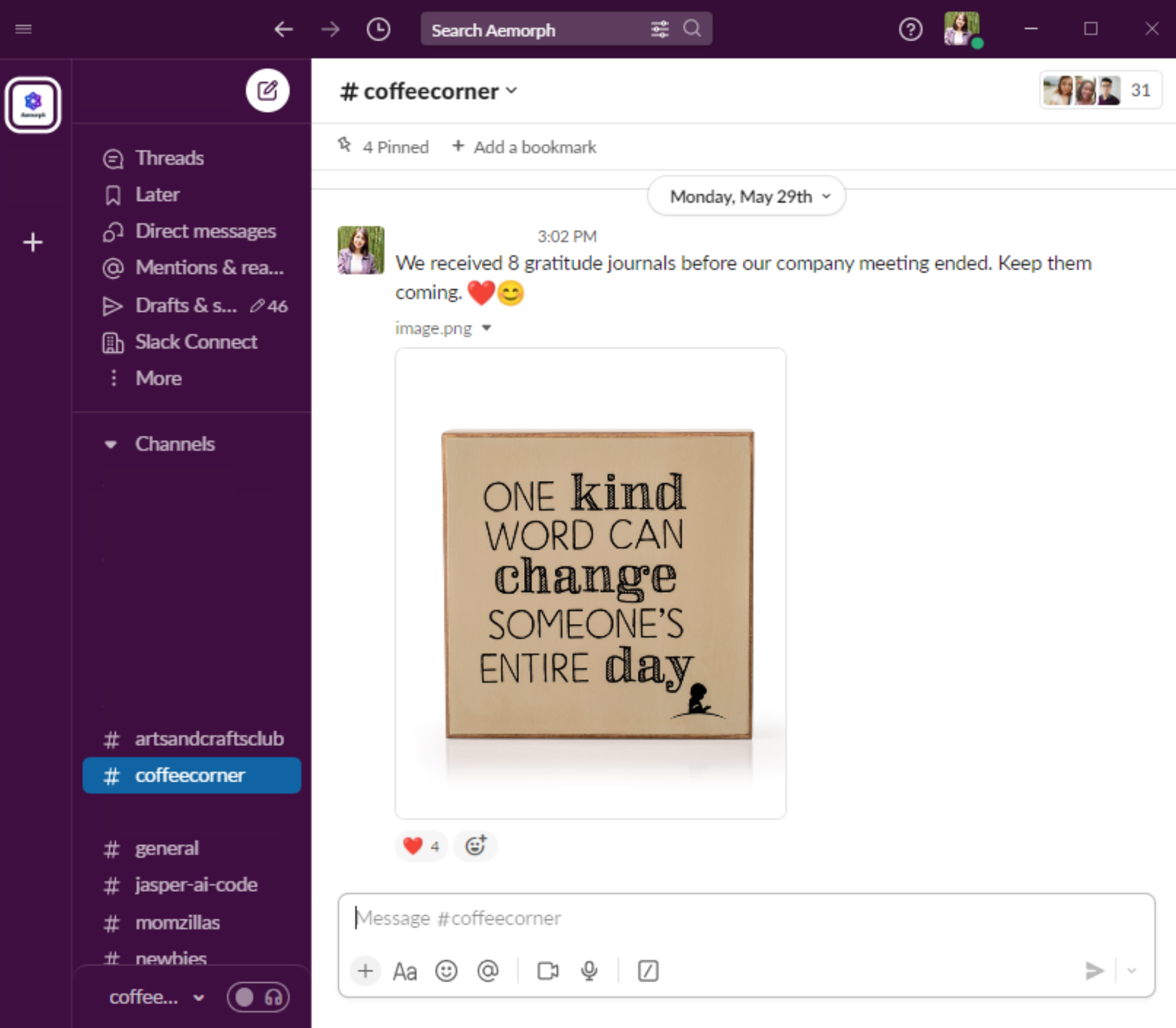
- Pinnable messages and links.
- Document management/tracking.
- Modifiers search.
- Cross-workspace channels.
- Sidebar cleanup.
- Navigation speed.
- Remembering.
- RSS subscriptions.
Pricing
- A Free Version is available.
- Paid subscription starts at $ 6.67/per month.
Zoom

A few years ago, Zoom became a household name; if you hadn’t lived in a cave, you’d have heard about it. In recent months, apps like this have taken the world by storm when everyone was forced to stay home and communicate with loved ones or colleagues.
It’s one of the best collaboration tools for remote teams to work together.
There are more than 300,000 ratings of the app on the App Store and 90,000 on Google Play, making it an ideal tool for remote teams. It is currently the most popular app in the world, with more than 13 million active monthly users.
Even with 1,000 people on a call, it’s clear that this tool can handle your distant teams’ communication demands.
A look at the app’s functionality is in order, so let’s see what it can do.
Key Features
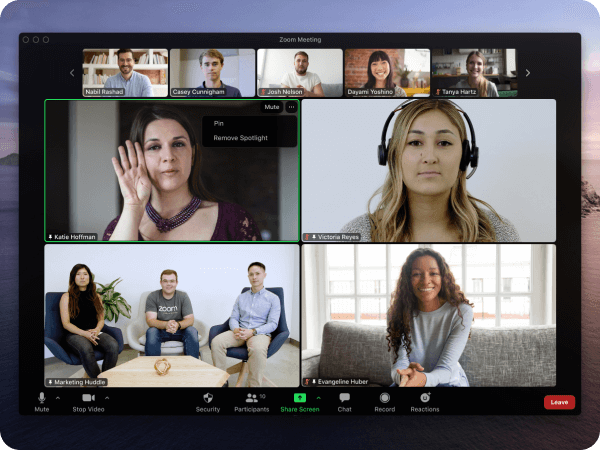
- Active speaker point of view
- Attendee management
- Board meetings
- Message/chat
- Screen sharing
- Aids for working together
- Branding a company
- Content management
- Invites by email
- Instant messaging
Pricing
- A Free Trial is available
- Paid Subscriptions start at $14.99/ month/ host
Asana

Asana is named one of the most user-friendly project management tools available. The popularity of Asana originates from its ease of use and robust features that can be used to take care of even the most complex projects.
In its early days, Asana was used by software entrepreneurs for project management. These organizations required a simple, cost-effective project management tool to handle software development.
Asana was the ideal choice. Microsoft Project and other popular project management tools at the time were far too complex and expensive for software firms to employ.
People began to use Asana to handle a variety of tasks over time, ranging from marketing campaigns to product launches, and it has become popular among corporations for managing remote workers.
Key features
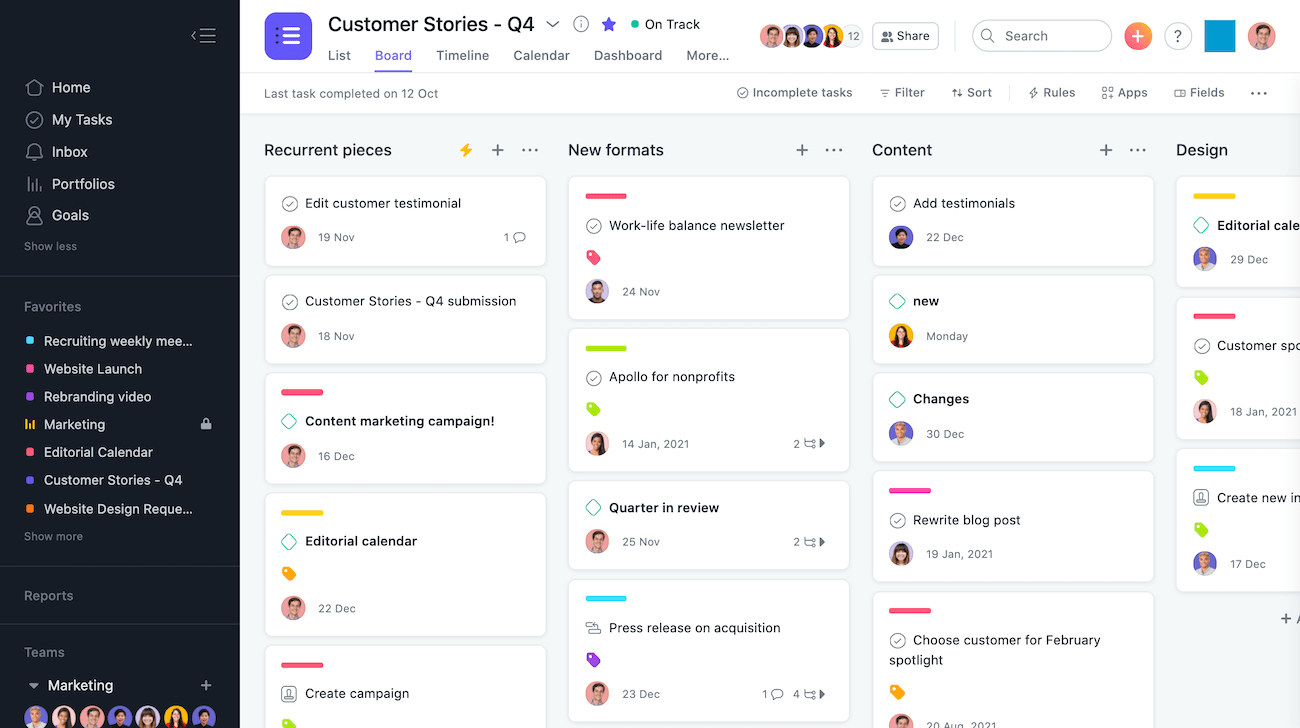
- Organization
- Workspace
- Creating a project
- Adding tasks
- Creating recurring tasks
- Creating subtasks and task templates
- Adding followers to tasks
- Adding comments to tasks
- Adding sections to projects
- Tracking project progress
- Tracking tasks
- Asana Gantt chart
- Communicating in Asana
- Project dashboard
Pricing
- It features a free version that is enough for the majority of small and starting businesses.
- If you have a bigger team or more complex requirements than the free version can manage, you may purchase the premium version for $9.99 per user per month.
Google Drive

Almost everyone on the planet is familiar with Google and its associated services, including Google Drive. The majority of the students and people who work from home are particularly familiar with this.
It is crucial for any organization to have a digital file management system in place, and it’s especially significant for firms that are primarily based out of remote locations, where employees may access files even when their coworkers are unavailable.
Google Drive is a cloud storage service that allows you to save all your information in one place. Remote workers can access and collaborate on documents, spreadsheets, and PowerPoint presentations from anywhere in the world. Weekly metrics can be reported using this tool.
In addition, Google Drive files may be synchronized across devices so that users can access and change them from any location.
Key features
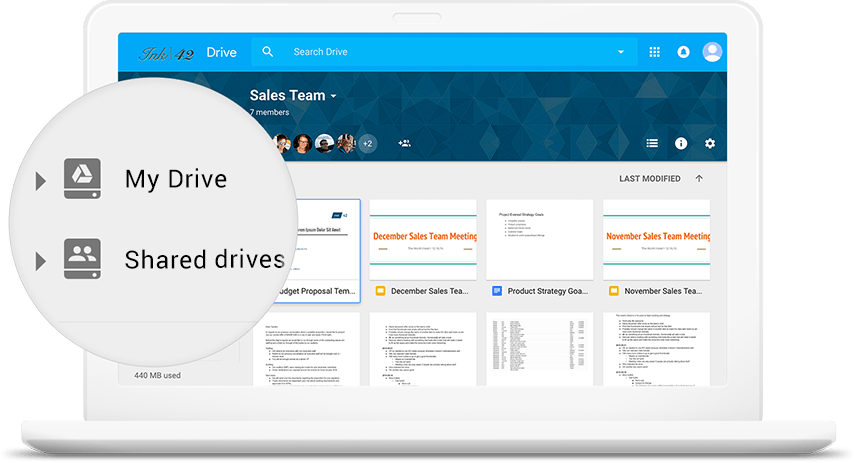
- Drive Secure cloud storage
- Target audience sharing
- Shared drives for your team
- Docs, Sheets, Slides, Forms, content creation
- Gmail Secure email
- Custom business email
- Meet Video and voice/video conferencing
- Meeting recordings saved to Drive
- Admin Centralized administration
- Group-based security policy controls
- Customer support
Pricing
- For personal use, the cost is free.
- Price starts at $12/user/month for business standards
GitHub
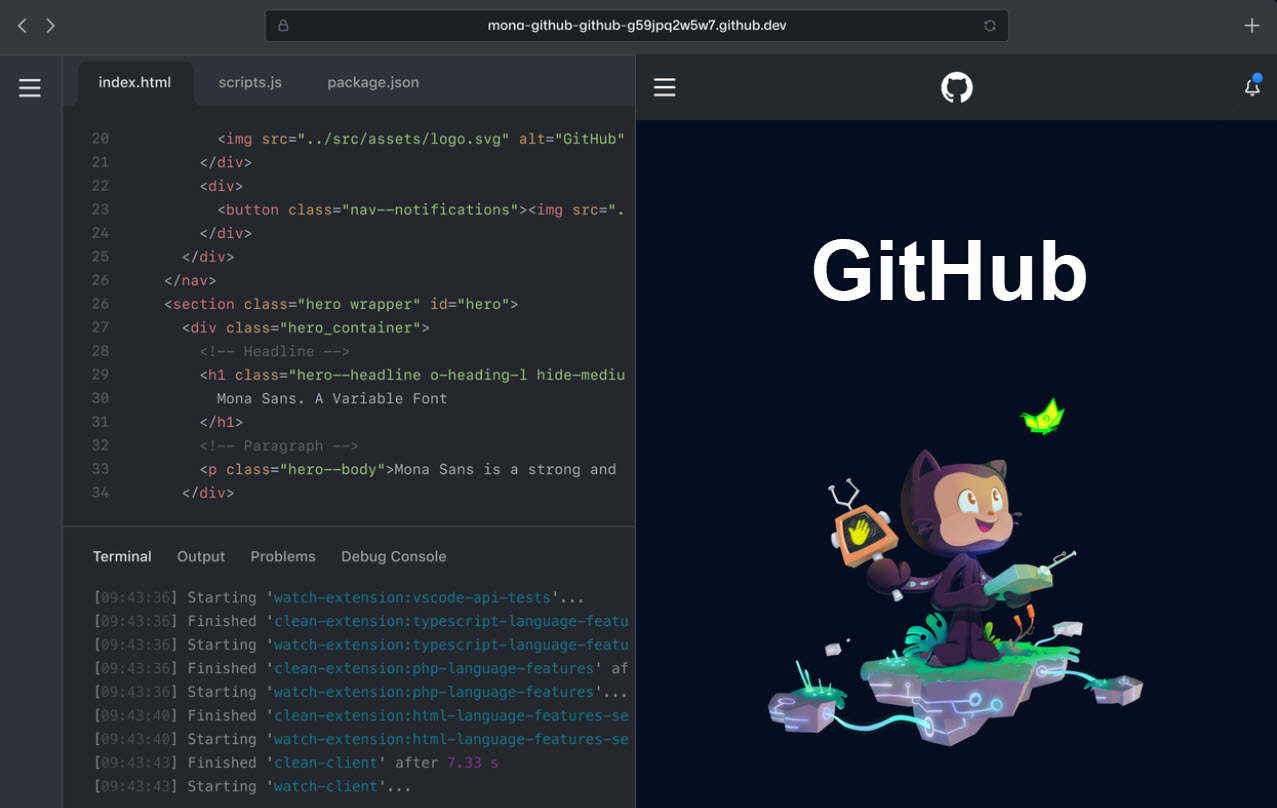
Codesharing is becoming increasingly common on GitHub, a powerful platform for programmers. Many firms and organizations utilize this social networking site for programmers to make project management and collaboration easier.
More than 60 million new archives were established in 2020, according to data gathered in October 2020, making it the most popular source code server.
GitHub is a web-based graphical user interface for hosting Git repositories. Adding a piece of code or a project to GitHub increases its visibility to a broader audience. Using the command-line interface, Git programmers may make and track changes to source code in a variety of languages.
GitHub allows multiple teams to collaborate from any location while simultaneously working on the same project. You may also check out previous versions of the document.
Key features
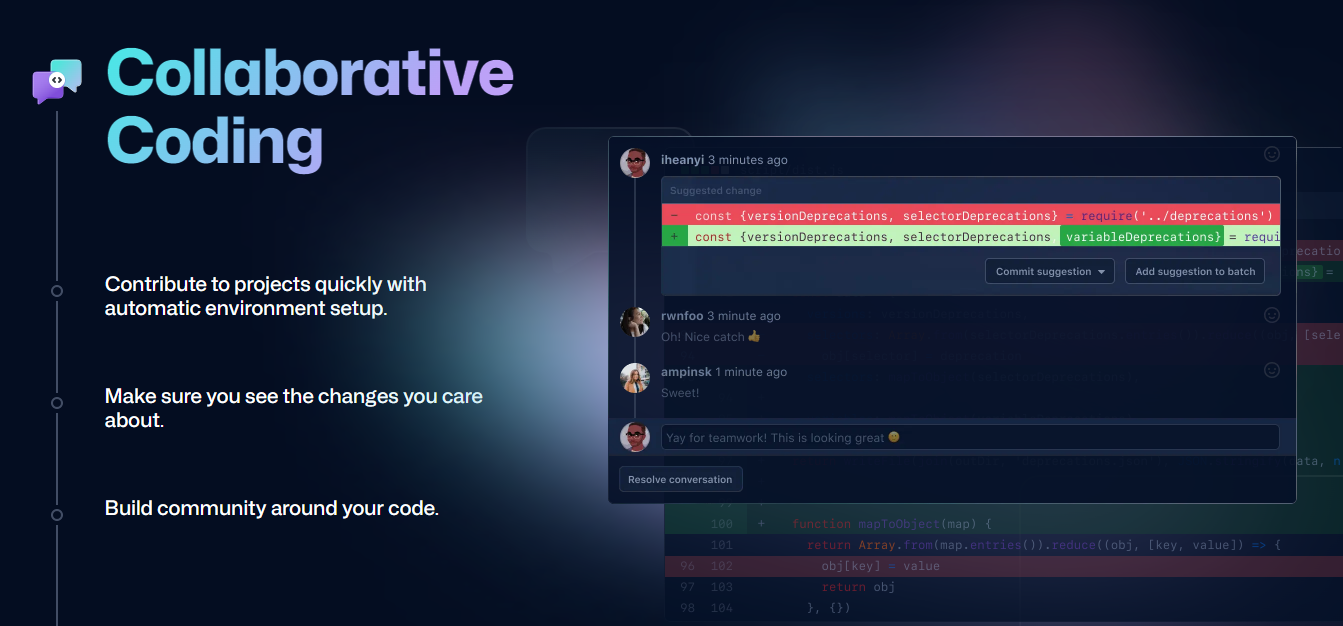
- Easy Project Management
- Increased Safety With Packages
- Effective Team Management
- Improved Code Writing
- Increased Code Safety
- Easy Code Hosting
Pricing
- Both individual users and teams can take advantage of a free trial version.
- The cost of team collaboration begins at $48 per user per year.
- The Enterprise plan costs $252 per user per year and includes a wide range of additional benefits.
Invision

InVision is an all-in-one digital product design platform. From inspiration to development, it allows cross-stakeholder communication and collaboration. Many startups and big firms use it because it’s tailored for teams as small as one or two people.
The design process necessitates real-time communication. Wireframing, planning, designing presentations and receiving and providing feedback amongst designers and other stakeholders are all possible with InVision Freehand, a digital whiteboard.
InVision Freehand
Freehand makes it simple for groups to collaborate on a shared online whiteboard for planning, brainstorming, and drawing. You don’t need to be an ultimate expert or a mathematician to use it. It’s straightforward and accessible to everyone.
Freehand is ideal for brainstorming, building customer journey maps, and drawing up organizational charts to visualise ideas and plans.
When using Microsoft Teams, you may use the InVision Freehand connection to pin a digital whiteboard to a team channel or share a freehand during a live video meeting.
Teams on the Microsoft platform are where the action happens. Your team will be able to do even more with the help of the InVision Freehand app for Teams.
Key features
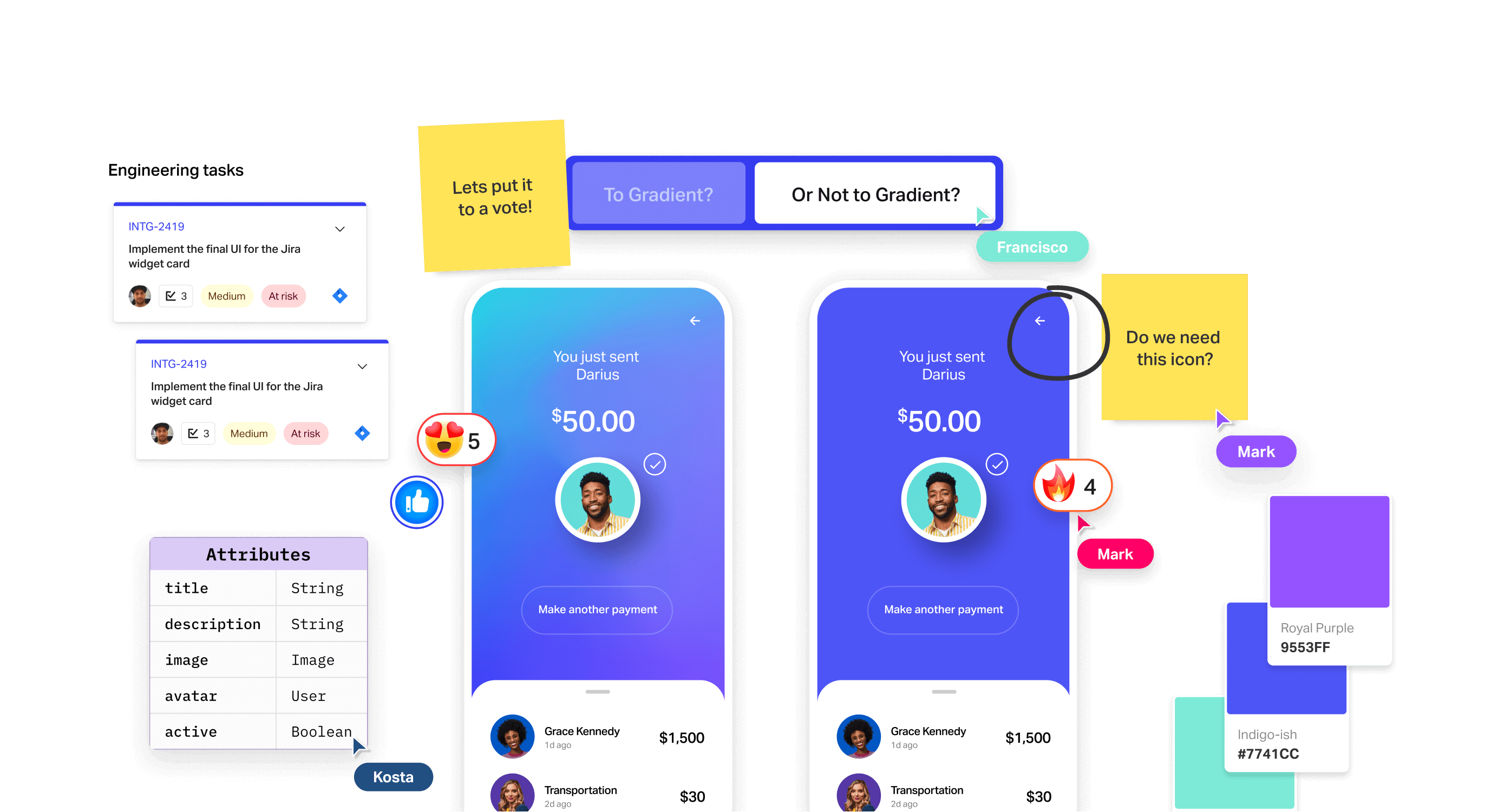
- Without code, Pre-made templates, Freehand drawing, animation
- Real-time design meetings and whiteboarding
- Mind mapping and colored markers for design collaboration
- Content design feedback
- UI designers’ project-management software
- User testing/research
- Whiteboard export to other software
Pricing
- InVision offers a free trial version you can try before purchasing the right plan for your team.
- The Pro plan starts at $7.95 per user, is invoiced monthly, and goes up to $9.95 per user, billed annually.
- The pricing of the Enterprise plan is based on the number of users, and many firms have been charged between $25 and $35 per user per month.
Dashlane

For remote team collaboration to work, everyone often has to have access to the same software and resources. Password organizers like Dashlane fill the void left by traditional password storage methods like spreadsheets. Additionally, they make it easy for team members to access crucial resources.
To avoid manually punching in your login credentials for numerous websites, Dashlane is a password manager that keeps track of and fills in your saved passwords for you. In order to unlock all the features, you’ll need to purchase one of the company’s premium subscriptions.
Although it has a Windows and Mac OS desktop program, it will soon be discontinued. The browser extension is highly recommended. In addition, you can download apps for iOS and Android devices as well.
When compared to other password managers, Dashlane has a few unique features, like monitoring the dark web and a VPN, which we’ll go through in the following paragraphs.
You get a lot of value out of Dashlane’s feature-rich password manager.
Key features
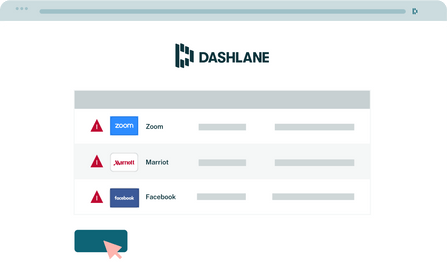
- Dark web monitoring informs you 24×7 if your email addresses or payment details are compromised. Dashlane sends notifications and recommends security measures.
- Dashlane offers Auto-Fill flexibility that other services may lack. Every password entry can use auto-fill.
- Dashlane’s password generator ensures strong passwords for online accounts. You can change passwords (length, special characters, symbols, and digits).
- Dashlane premium subscribers get limitless VPN bandwidth.
- Dashlane’s dashboard helps you identify weak, compromised, and used passwords so you can change them.
Pricing
- You can directly use Dashlane for free. However, it is limited to fifty passwords and a single device without access to other key features.
- Moreover, it also offers a 30-day premium trial period without the VPN if you want to give it a try before purchasing the premium plans.
- Paid subscriptions start at $23.99/year for all the essential features, excluding VPN, encrypted file storage, and dark web monitoring.
- The premium plan starts at $39.99 per year to unlock all benefits. And, if you want separate accounts for your distributed teams, it would cost $59.99 per year.
Hubstaff

Time tracking software Hubstaff lets you keep tabs on what your employees are doing while they’re supposed to be working. Hubstaff’s desktop client allows your employees to log their time. Recording time is optional for employees.
After installing the program, it monitors the websites and applications your employees are using, their screen activity, and with that being said, the amount of time they spend at their desks. It then compiles all of this information and generates separate reports for each of your employees. Your team members can also track the time spent on a task or project.
Hubstaff calculates the total amount of time required to finish a project based on the time spent by each employee.
This data automatically generates an invoice, allowing you to bill your employees depending on the time spent.
Check out a handful of Hubstaff’s features and discover how they can help you keep tabs on your employees.
Key features
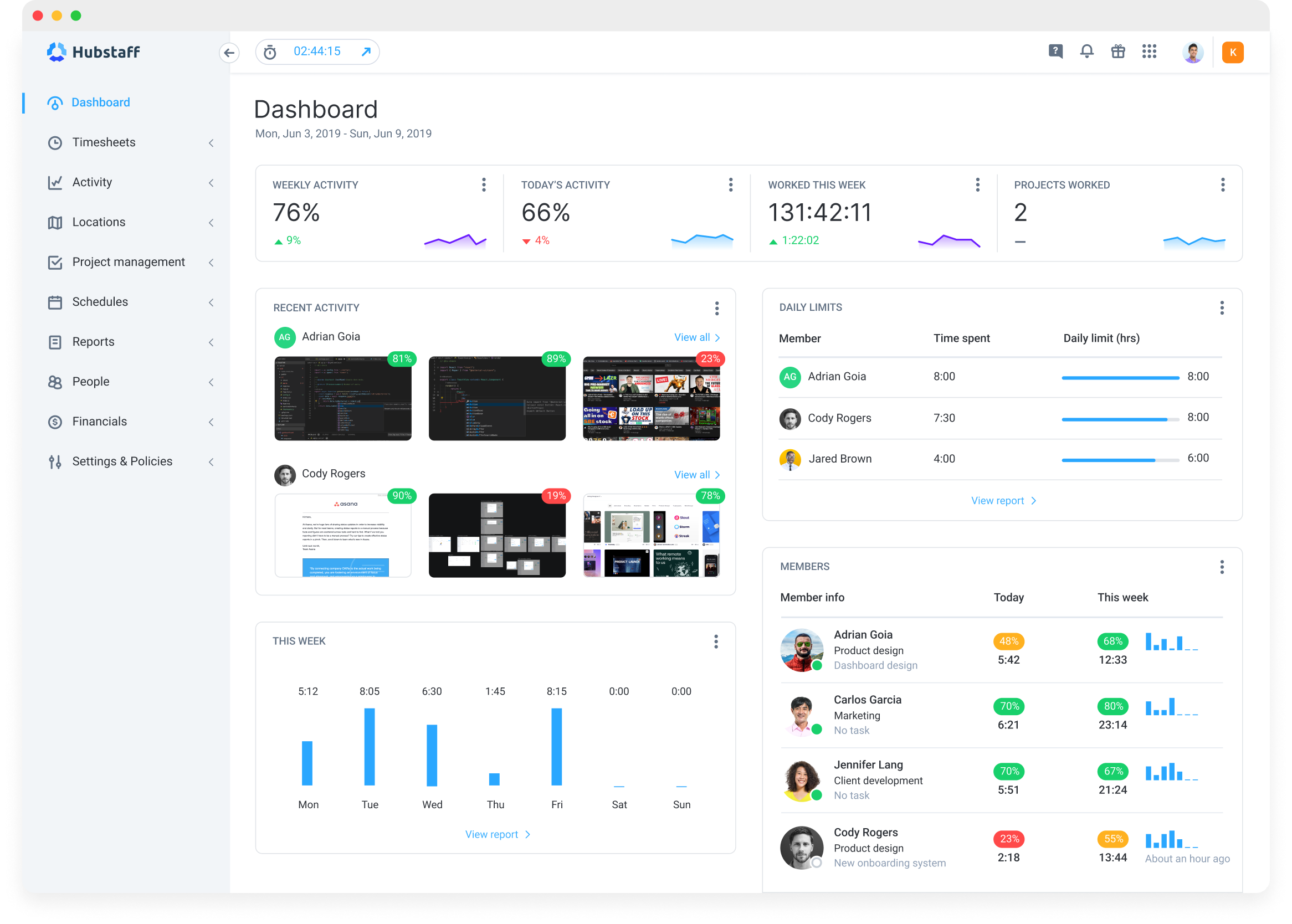
- Employee Monitoring Features
- Application and Website Monitoring
- Screenshot Monitoring
- Activity Levels Monitoring
- Weekly Work Limit Monitoring
- Employee Location Monitoring
- Project Status Monitoring
- Project Billing and Invoicing Features
- Timesheet Management
- Payroll Management
- Invoice Management
- Customized Employee Settings
- Client Access To Project Progress
- Desktop Application
- Mobile App
Pricing
- Hubstaff’s free plan is somewhat limited.
- The basic plan starts at $7 per user, per month, with a two-user minimum ($14 for the two users).
- The premium plan starts at $10 per user, per month, with a two-user minimum ($20 for the two users).
- The enterprise plan starts at $20 per user, per month, with a two-user minimum ($40 for the two users).
Conclusion
Collaboration is so much easier when you have the right tools. These tools assist remote teams in staying organized and overcoming the challenges linked to communication and collaboration in distant work environments.
These collaboration tools, more or less, are our top recommendations. Suppose you believe these applications cannot meet your established quota for yourself and your teams. In that case, you should explore the market and look for the specific application that can meet those criteria before spending a single cent acquiring an application.